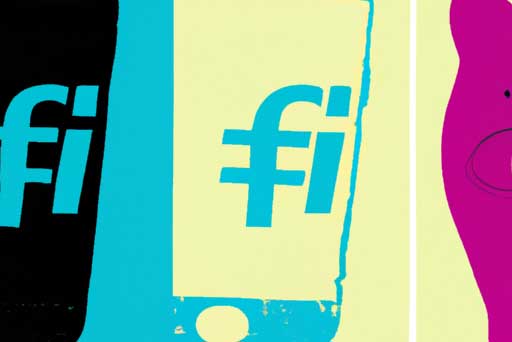Welcome to our comprehensive guide on malware, where we will take a closer look at the different types of malicious software that can wreak havoc on your computer systems. In today’s digital landscape, cybersecurity has become more critical than ever before, and it’s essential to understand the various forms of malware that pose a threat to individuals and organizations alike.
What is Malware?
Malware, short for malicious software, refers to any software designed to harm, exploit, or gain unauthorized access to a computer system. Cybercriminals use malware to steal sensitive information, disrupt operations, or gain control over compromised systems. Understanding the various types of malware is crucial to safeguarding your digital assets and keeping your systems secure.
1. Viruses
Viruses are one of the most well-known types of malware. They are designed to replicate themselves and spread from one file to another on a computer system, often without the user’s knowledge or consent. When a virus infects a file, it can cause various issues, such as corrupting or deleting data, slowing down the system, or spreading to other devices through file sharing.
2. Worms
Unlike viruses, worms don’t need to attach themselves to a host file. They can self-replicate and spread independently by exploiting vulnerabilities in computer networks or through email attachments. Worms can quickly infect multiple devices on a network, causing significant damage by consuming network bandwidth, overloading servers, or even launching coordinated attacks.
3. Trojans
Trojans, named after the infamous Trojan Horse, deceive users by disguising themselves as legitimate software. Once installed, they can perform malicious actions without the user’s knowledge. Trojans can create backdoors, allowing remote access to a compromised system, steal sensitive information like passwords or credit card details, or even download additional malware onto the targeted system.
4. Ransomware
Ransomware has gained notoriety in recent years, posing a significant threat to individuals and organizations. This type of malware encrypts the victim’s files and demands a ransom in exchange for the decryption key. Ransomware attacks can cause severe financial losses, disrupt operations, and compromise sensitive data. Prevention, data backups, and robust security measures are crucial in defending against ransomware attacks.
5. Spyware
Spyware is designed to monitor and collect sensitive information without the user’s consent. It can track keystrokes, capture login credentials, record browsing habits, and even remotely activate webcams and microphones. Spyware often operates stealthily in the background, allowing cybercriminals to gather valuable data for identity theft, fraud, or other malicious purposes.
6. Adware
Adware, short for advertising-supported software, primarily focuses on aggressively displaying unwanted advertisements to generate revenue for the attackers. While not always considered as malicious as other malware types, adware can disrupt the user experience, slow down system performance, and lead to potential security vulnerabilities if it opens doors to more dangerous forms of malware.
Protecting Against Malware
Defending against malware requires a multi-layered approach, combining robust security practices with user awareness and reliable cybersecurity tools. Here are some essential steps to protect yourself and your organization:
– Keep your operating system and software up to date to patch security vulnerabilities;
– Install a reputable antivirus/anti-malware solution and update it regularly;
– Be cautious when clicking on suspicious links or downloading attachments from unknown sources;
– Regularly back up your critical data and store it in a secure location;
– Use strong, unique passwords for all accounts and enable two-factor authentication;
– Educate yourself and your team about best practices for online security;
– Regularly review your system logs for any signs of suspicious activity.
Final Thoughts
By understanding the different types of malware and implementing proactive security measures, you can significantly reduce the risk of falling victim to cyber attacks. Remember, prevention is always better than finding a cure when it comes to malware. Stay vigilant, stay informed, and stay protected!