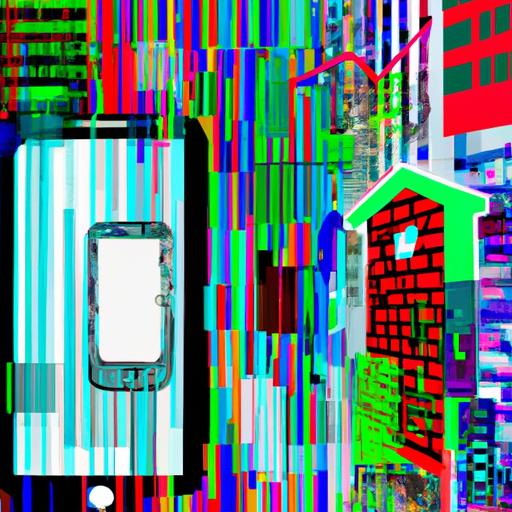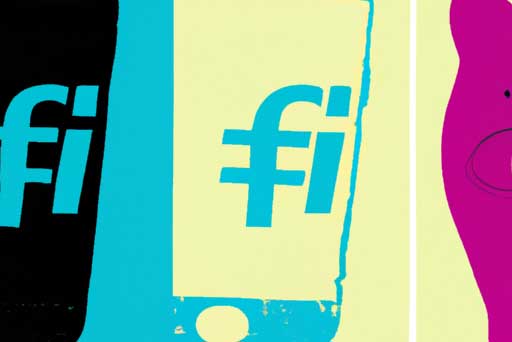A strong data backup strategy is essential for ensuring the security and integrity of your valuable information. In today’s digital world, where data breaches and cyber attacks are becoming increasingly common, regular data backups are a security must. This article will delve into the importance of data backups and the best practices to follow in order to safeguard your data from potential risks.
The Importance of Regular Data Backups
Imagine waking up one day and finding all your important business files, customer data, and financial records gone. Whether due to hardware failure, a malware attack, or human error, data loss can have devastating consequences for businesses and individuals alike.
Regular data backups serve as a safety net, allowing you to quickly recover your information and resume normal operations in the event of a data loss incident. Having a recent backup minimizes downtime and helps prevent any significant financial losses or reputational damage that may result from an irreversible data loss event.
Moreover, data backups are not only useful in cases of accidental data loss. They are also crucial for combating malicious attacks, such as ransomware. Ransomware is a type of malware that encrypts your files and holds them hostage until you pay a ransom. By keeping regular backups, you can easily restore your files without having to succumb to the demands of cybercriminals.
Best Practices for Data Backups
While backing up your data is crucial, it’s equally important to follow best practices to ensure the effectiveness and reliability of your backups:
1. Choose a Reliable Backup Solution
Invest in a reputable backup solution or service that suits your needs. Look for features such as automated backups, encryption, and secure storage options. Cloud-based solutions are particularly convenient as they offer off-site storage and easy accessibility.
2. Determine the Frequency of Backups
The frequency of your backups depends on the volume and importance of your data, as well as how frequently it changes. For critical data, consider daily or real-time backups. For less critical data, weekly or monthly backups may be sufficient.
3. Have Multiple Backup Copies
Never rely on a single backup copy. Hardware failures, software glitches, or human errors can render your backup useless. It’s wise to have multiple copies stored in different locations, such as on-site and off-site, to minimize the risk of losing your backups as well.
4. Test and Verify Your Backups
Regularly test your backups to ensure their integrity and validity. It’s crucial to verify that you can successfully restore your data from the backups. After all, an outdated or corrupted backup is as good as not having one at all.
5. Encrypt Your Backups
Encrypting your backups adds an extra layer of protection, particularly when storing backups in the cloud or off-site. Encryption prevents unauthorized access to your data, ensuring that even if your backups fall into the wrong hands, the information remains secure.
6. Keep Your Backup Solution up to Date
Regularly update your backup software or service to take advantage of the latest security features and bug fixes. Outdated backup solutions may contain vulnerabilities that could be exploited by cybercriminals.
In Summary
Data backups are not merely a precautionary measure; they are a necessity for safeguarding your information from potential risks. By implementing a reliable backup solution and following best practices, you can fortify your data against the ever-present threats of data loss and cyber attacks. Remember: an ounce of prevention through regular backups can save you from a world of headaches and financial loss.