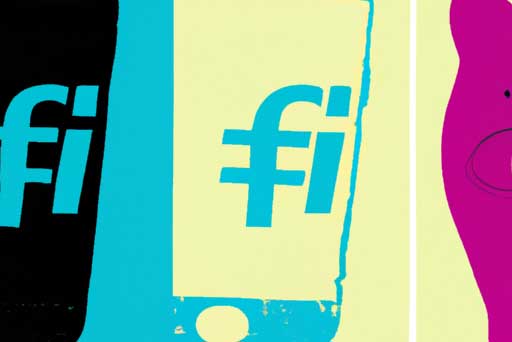In today’s digital age, our online presence has become an integral part of our lives. Every click, search, and social media post leaves a trail of data known as a digital footprint. While this digital footprint can have its advantages, such as personalized online experiences, it also raises concerns about privacy and security. In this article, we will explore strategies to minimize your online trace and keep your online activities private. Whether you are a seasoned internet user or just starting to navigate the virtual world, these tips will help you protect your digital presence.
Understand Your Digital Footprint
Before we dive into the strategies, it is important to understand what exactly constitutes your digital footprint. Your online activities, such as social media posts, online purchases, search engine queries, and even public records, contribute to your digital presence. It is essential to be aware that the information you share online can have long-lasting effects, so it’s important to take steps to minimize your digital footprint.
Create Strong and Unique Passwords
One of the simplest yet effective strategies to protect your online privacy is by using strong and unique passwords for all your online accounts. Avoid using common passwords like “123456” or “password” as they are easily guessable. Instead, opt for longer passwords that contain a combination of upper and lower case letters, numbers, and special characters. Additionally, to further enhance security, consider using a password manager to securely store and manage your passwords.
Be Mindful of Social Media
Social media platforms are excellent tools for connecting with friends, sharing experiences, and expressing yourself. However, they can also be a breeding ground for unwanted data collection and privacy breaches. To minimize your digital footprint, review your social media account settings and ensure that you are only sharing information with the desired audience. Avoid posting personal information, such as your address or phone number, and be cautious about accepting friend requests or connecting with unknown individuals.
Use Privacy-Focused Browsers and Search Engines
When browsing the internet, the browser you use plays a significant role in your online privacy. Opt for privacy-focused browsers like Mozilla Firefox or Brave, which offer built-in features to block third-party trackers and protect your browsing activities. Similarly, consider using privacy-focused search engines like DuckDuckGo instead of popular search engines that track and store your search history.
Regularly Review Your Privacy Settings
Many online platforms and services have privacy settings that allow you to customize the amount of information you share with others. It is crucial to regularly review these settings and ensure that they align with your desired level of privacy. Take the time to understand what data is collected and shared by the services you use, and adjust the settings accordingly to minimize your digital footprint.
Secure Your Wi-Fi Connection
Securing your home Wi-Fi network is an essential step in protecting your online activities. Set a strong password for your Wi-Fi router to prevent unauthorized access. Additionally, consider enabling encryption, such as WPA2, to ensure that your communication over the network is encrypted and protected from potential eavesdroppers.
Limit Third-Party Data Sharing
When using online services, be cautious about the permissions and data access you grant to third-party applications. Many applications request access to your personal information, contacts, and location, often more than they need. Take the time to review the permissions requested by these applications and only grant access to the essential data they require. By limiting third-party data sharing, you can minimize the amount of information collected about you and enhance your online privacy.
In conclusion, protecting your digital footprint is crucial in today’s interconnected world. By following these strategies, such as creating strong passwords, being mindful of social media, using privacy-focused browsers, reviewing privacy settings, securing your Wi-Fi connection, and limiting third-party data sharing, you can effectively minimize your online trace. Remember, your online privacy is in your hands, so take the necessary steps to protect it and enjoy a safer online experience.